Security at Bnext
At Bnext, we are deeply committed to the security of our users’ information and transactions. That’s why we have prepared these recommendations to help prevent and mitigate cyber fraud

At Bnext, we are deeply committed to the security of our users’ information and transactions. That’s why we have prepared these recommendations to help prevent and mitigate cyber fraud
Cyber fraud involves stealing personal data, usually banking information, with the aim of causing financial harm.
These frauds are carried out through various means, such as SMS, emails, or phone calls, impersonating a bank or another company and, for example, asking you to provide your Bnext card details.
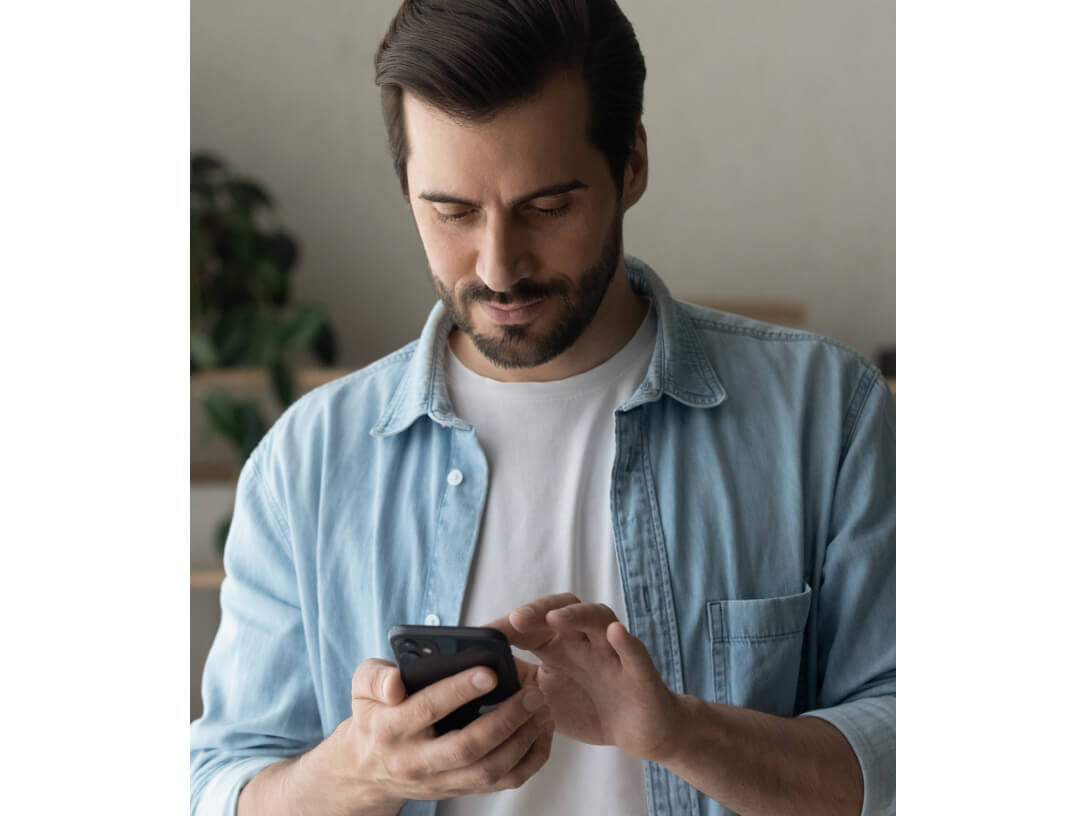
From 4 to 6 digits, only changeable by the user or through facial recognition
Passwords and card PINs are stored in encrypted form, so no one has access to them
Instant notification of each purchase made, unless you disable this option
Ability to block your card at any time, either from the App or through our website
The attacker, through email or SMS, tries to impersonate a company by using an email address similar to the official one, copying its logo, texts, etc.
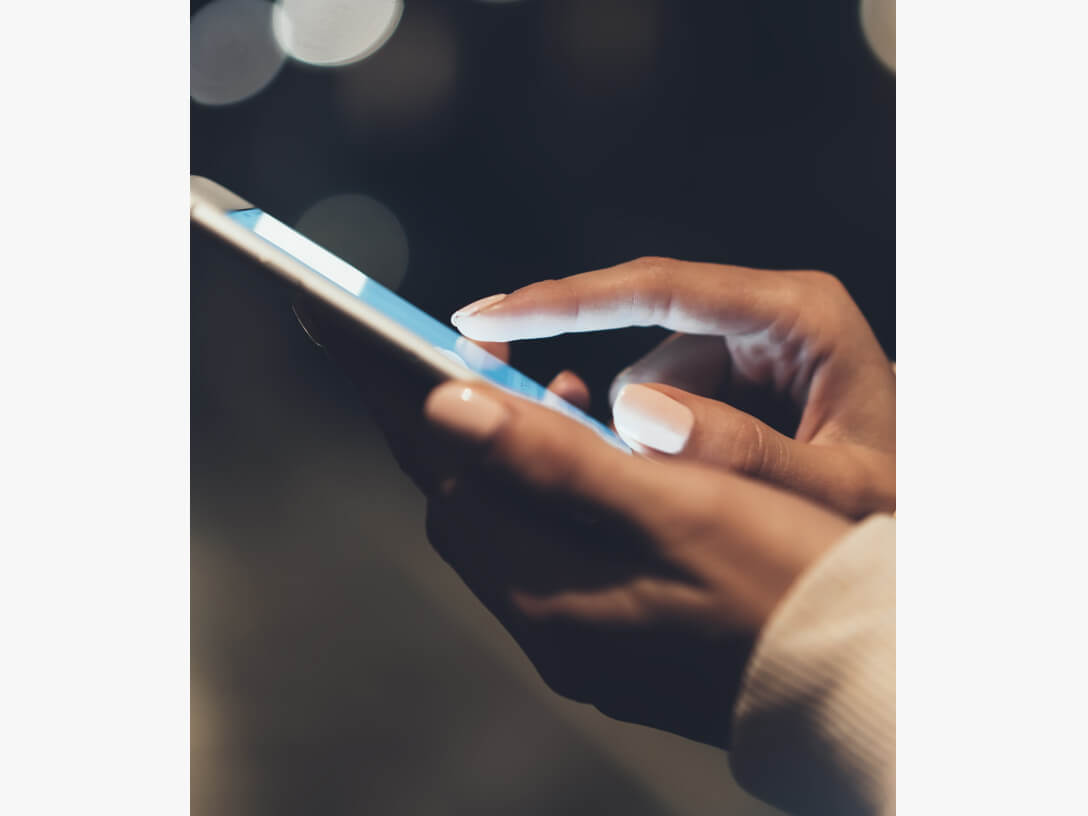
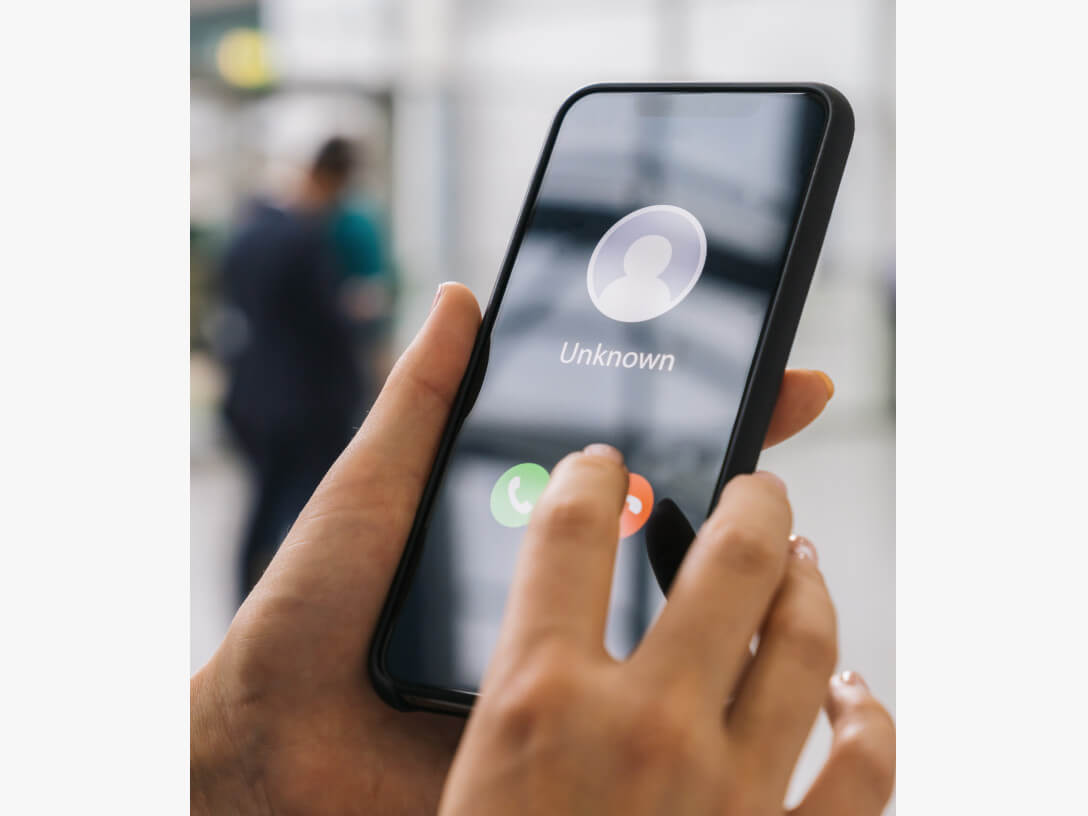
Fraudulent phone numbers, voice-modification software, and social engineering are used to deceive users
The QR code is maliciously altered, and when you scan it with your phone, it redirects you to a fake website that compromises your security
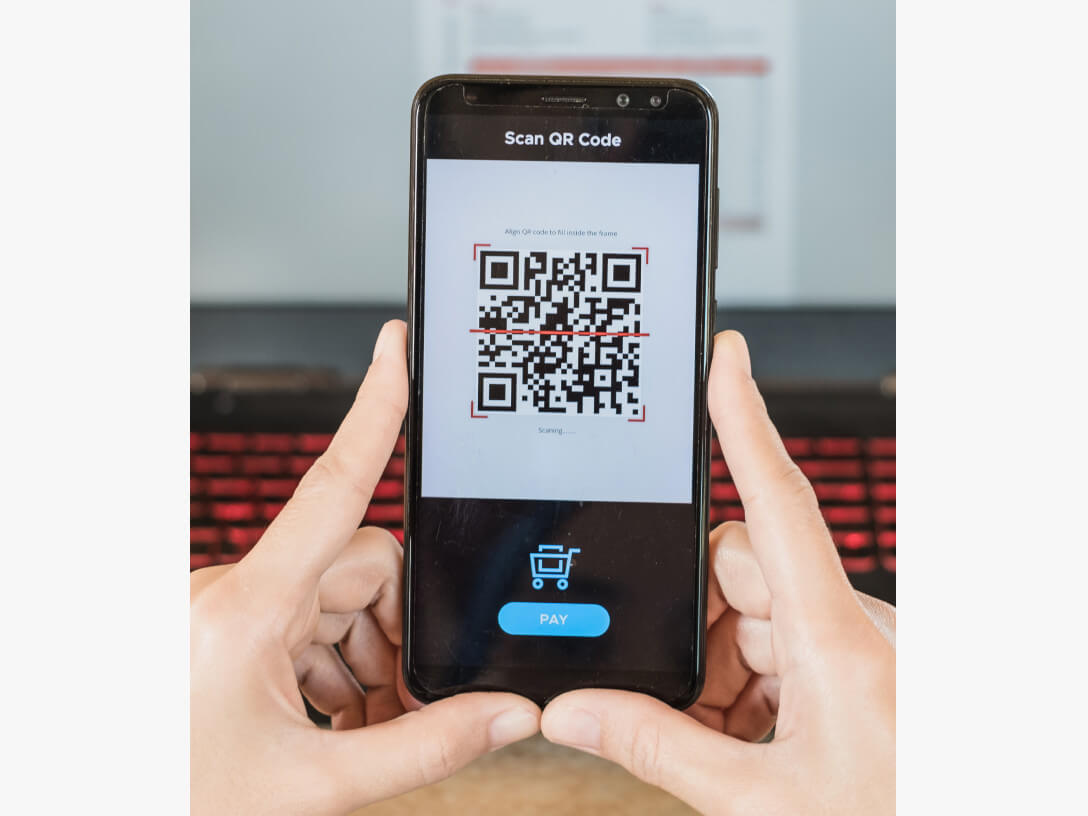
Below are the most common cases of cyber fraud committed today
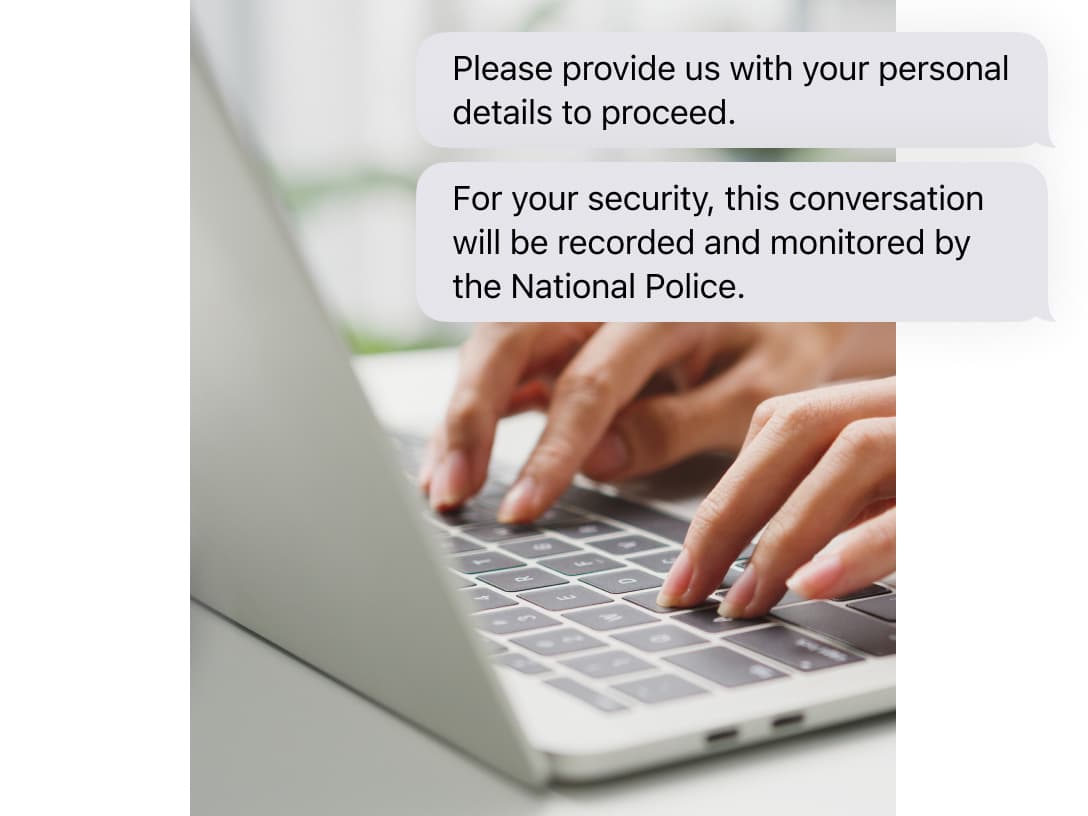
Through apps or websites that appear legitimate but are cloned to closely resemble the original ones
Through second-hand sales platforms, via chat with the buyer/seller
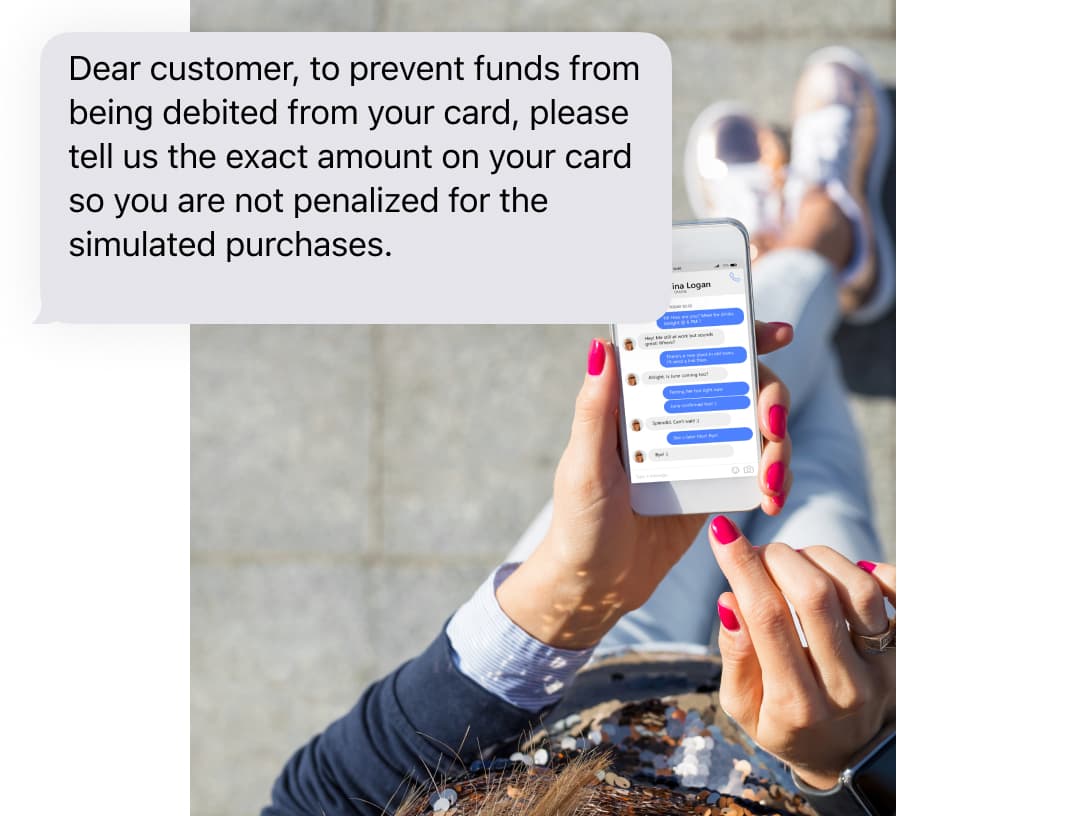
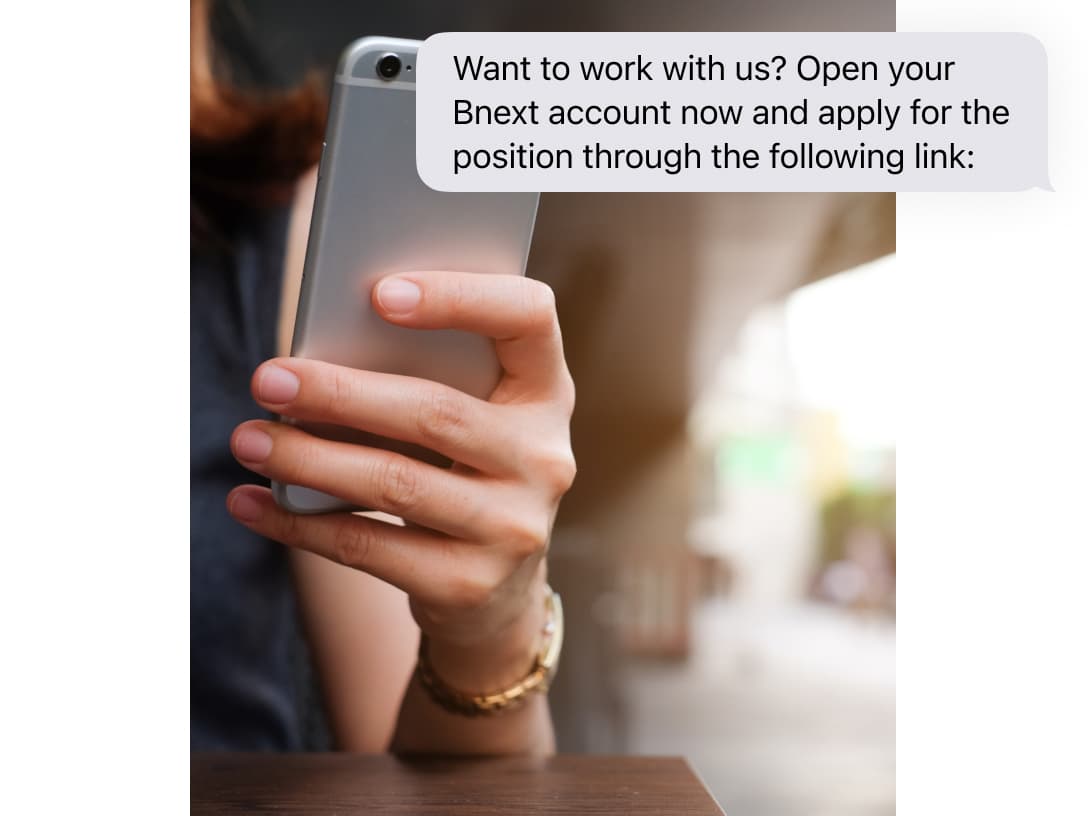
It is a common practice used to offer you a job that does not exist in order to collect your personal data.